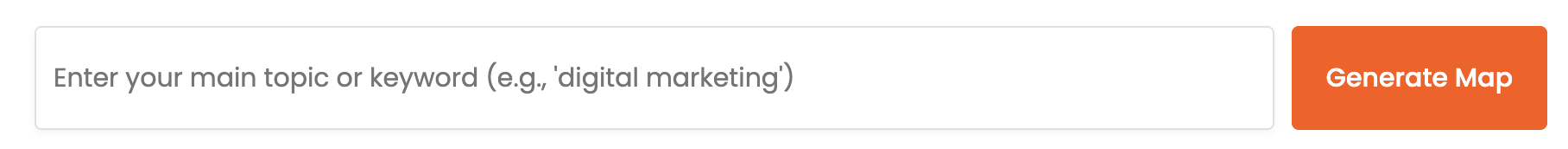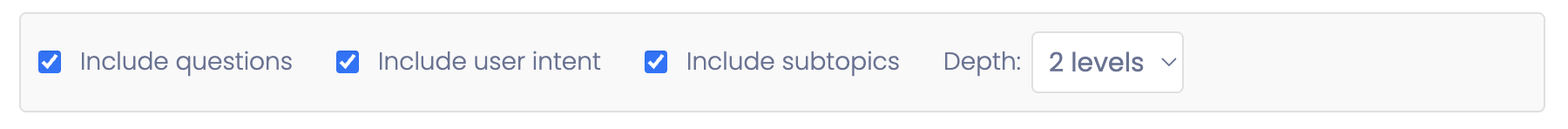SEO Topical Map Generator
Enter your primary topic and get a complete topical map instantly. This is an advanced tool designed to help content creators and SEO professionals plan comprehensive content strategies. This tool automatically generates organised topic clusters based on a single keyword and creates a clear content hierarchy.
Generating your topical map...
Your content topical map
Copied to clipboard!
About the tool
The Growthack SEO Content Topical Map Generator is a powerful, user-friendly application that enables you to:
- Create content clusters organised by search intent
- Organise content into a logical hierarchy based on user journey
- Identify key topic areas related to your primary keyword
- Generate content ideas that target different stages of the buyer journey
- Save hours of manual keyword research and content planning
This tool is designed to organise content and suggest relevant topics and keyword ideas. For best results, use it with traditional keyword research tools to get keyword metrics. The topical map generator analyses search intent patterns to ensure that each piece of content has a distinct purpose as part of your overall content strategy.
How to use the tool
Step 1: Enter your main keyword
Type your primary topic or keyword in the input field. This will serve as the pillar content for your topical map.
Step 2: Customise options (optional)
Select from the available options to refine your topical map:
- Include questions: Add question-based topics to target FAQ search results
- Include user intent: Group topics by informational, navigational, commercial, and transactional intent
- Include subtopics: Generate secondary and tertiary topic ideas
- Depth: Choose how many levels of subtopics to include in your map
Step 3: Generate your topical map
Click “Generate Map” to create your content topical map. The tool will analyse your keyword and generate a comprehensive list of related topics organised by search intent.
Step 4: Review results
Examine the generated topical map, which includes:
- Primary topics organised by search intent categories
- Relevant subtopics that expand on primary topics
- Keyword research suggestions
- Search intent classifications
Step 5: Copy or export
Copy the entire topical map to your clipboard or export it as a text file for use in your content planning documents.
Warnings
Not a replacement for keyword research
While the tool generates relevant topics, you should still verify search volume and competition using dedicated keyword research tools.
Industry context matters
The tool makes intelligent guesses about your industry, but you should review and refine topics based on your specific industry knowledge.
Manual review needed
Always review the generated topical map with a critical eye – not all suggested topics may be relevant to your specific business or audience.
| Use Cases | Description |
|---|---|
| Content strategy planning | Create a comprehensive roadmap for blog posts, articles and landing pages around a core topic. |
| Content gap analysis | Identify missing content opportunities in your current website structure. |
| Editorial calendar | Plan months of content in advance with a structured approach to topic coverage. |
| Pillar content | Identify main topics and subtopics to create pillar pages and supporting content. |
Grow your business with effective technical website strategies
Frequently Asked Questions
For additional questions or support, please contact [email protected]
What is a content topical map?
A content topical map is a strategic framework that organises content around a central topic, creating clusters of related subtopics that comprehensively cover a subject area. This approach helps search engines understand the relationships between your content and establishes your site as an authority on the topic.
How many topics should I include in my content strategy?
Quality over quantity is key. Focus on creating content for the most relevant topics first. A typical topical map might include 5-7 primary topics with 3-5 subtopics each, depending on the breadth of your main keyword.
Can I customise the topical map after generation?
Yes, once generated, you can copy the map to your preferred document editor for further customisation, additions or modifications.
How often should I update my content topical map?
It’s good practice to review and update your topical map quarterly or whenever you notice significant changes in search trends related to your main topic.
Can I use this tool for local SEO strategies?
Absolutely. Include your location as part of your main keyword (e.g., “digital marketing london”) to generate a geographically relevant topical map.
How does the tool determine topic relevance?
The tool analyses linguistic patterns and common topic associations to generate relevant subtopics, then organises them by search intent categories to ensure comprehensive coverage.
Can I save multiple topical maps?
The tool doesn’t store your maps on our servers. We recommend exporting each map as a text file and saving it to your own device or cloud storage.

Address: Growthack Ltd, 31 Park Row, Nottingham NG1 6FQ
Platforms
About Growthack
Copyright © 2020 – 2025. Registered in England and Wales No. 12868240. VAT Reg GB392684357.
Copyright © 2020 – 2025. Registered in England and Wales No. 12868240. VAT Reg GB392684357.