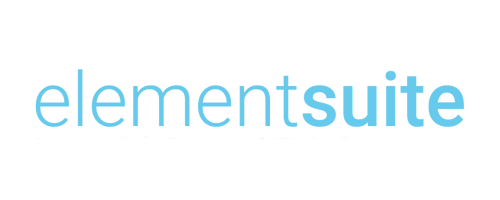"I have worked with Growthack for just over a year now, utilising their expertise, advice and management of our SEO and PPC channels. They are a real pleasure to work with, clearly experts in their field and have had an enormous impact on the quality and volume of traffic to our SaaS product."
Reliable SEO for complex WordPress site
We provide SEO services to sites built on WordPress to help rank higher and become more visible in search engines. Our sustainable SEO best practices attract qualified traffic, nurture long-term success and avoid risky quick technical adjustments that can harm the website’s health.
Before working on any sites we conduct SEO audits to identify growth opportunities and areas for optimisation.
Why you need WordPress SEO
Many site owners ask – why focus energy and resources into WordPress SEO at all? What’s the actual ROI and value provided?
More conversions, leads & sales
At the end of the day, the goal of most WordPress sites is driving conversions – whether that’s e-commerce sales, service inquiries, email newsletter signups or other goals.
The inbound organic traffic that WordPress SEO provides is likely to convert at a higher rate because it matches visitor intent. If someone searches for “Thai food Boulder” they want Thai food specifically near Boulder at that moment.
So when your restaurant site shows up prominently for that search term and location, you have a highly qualified lead ready to convert versus untargeted traffic. This is why SEO investment delivers considerably higher return on investment (ROI).
Sustainable long-term growth
Unlike paid search results which vanish as soon as you stop paying, the rankings and traffic growth achieved through ongoing SEO investment stick around for the long time.
That’s because you’re building up legitimate signals like high-quality content, backlinks, reviews and structured data that search algorithms value over time. So search visibility and traffic continue growing rather than receding.
For this reason, SEO returns scale incredibly well compared to other marketing channels that rely on perpetually running paid campaigns. The assets you build through SEO keep working for your WordPress site indefinitely.
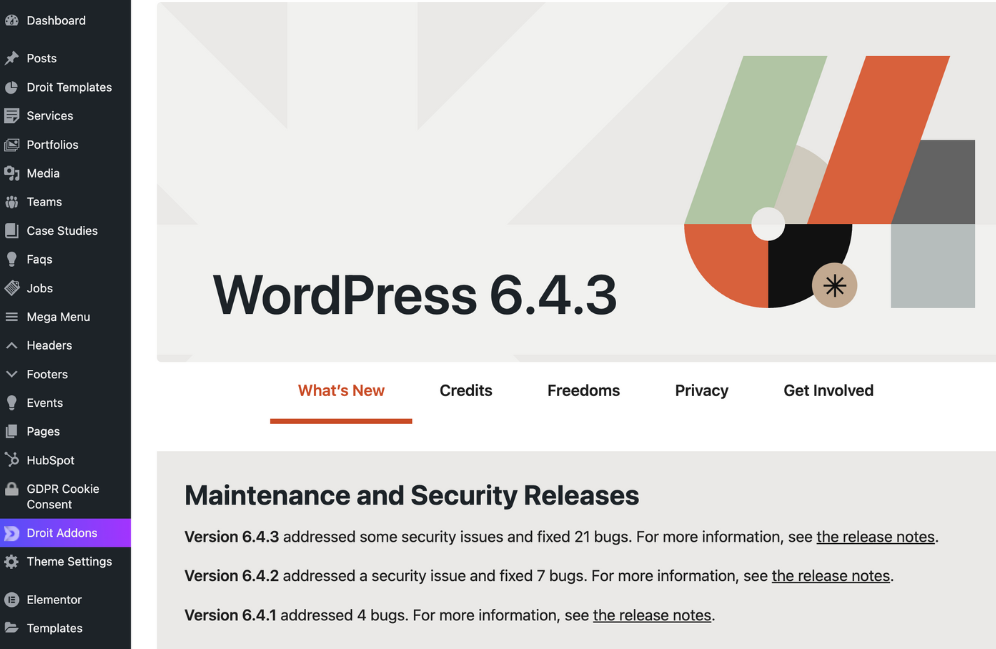
Trusted by leading brands
Nicholas, Global Fintech SaaS Company
“I approached Growthack already knowing of their capabilities from previous engagements- and once again, they have delivered. The LinkedIn campaign framework and management have played a key role in VOSS’ growth”
Debbie, VOSS
Need help with WordPress site?
Get Started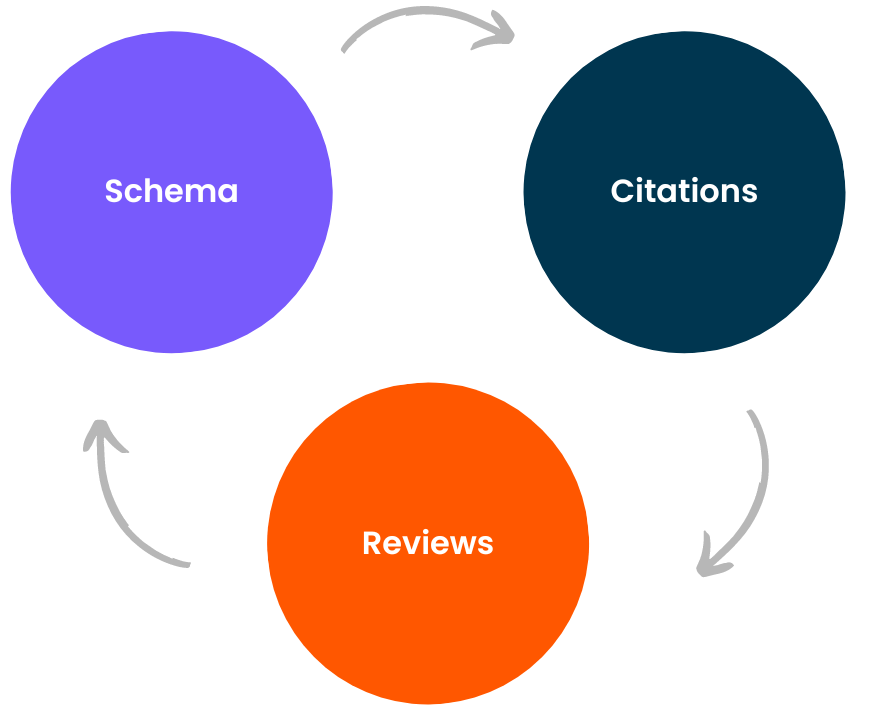
What are WordPress SEO services?
WordPress SEO audits
A WordPress SEO consultant will start by conducting a technical SEO audit of your existing WordPress site. This involves thoroughly analysing and evaluating:
Site architecture – How your overall site structure, layout, menus and internal linking flow work to facilitate (or hinder) crawlability and indexation.
Indexation issues – Find any pages or sections that aren’t getting properly crawled or indexed by Google.
Duplicate content – Identify thin or copied content that violates Google’s guidelines and needs to be improved or removed.
Technical SEO – Review your site’s technical health in terms of page speed, responsive mobile design, security protocols, proper redirects and more.
On-page optimisation – Looking at each page/post title tags, meta descriptions, content, media, headings and HTML to identify optimisation opportunities.
The SEO audit provides a snapshot of your WordPress site’s overall technical and content SEO health while highlighting areas that need to be fixed or improved.
WordPress SEO strategy
After auditing a WordPress site’s current SEO profile, the next step is creating an effective SEO strategy and roadmap moving forward. A proper SEO strategy entails:
Defining target keywords – Extensive keyword research is conducted to identify the highest-value search terms that align with your business goals. These become target keywords.
Competitor analysis – Thoroughly analyse which competitor sites rank highly in Google for your identified target keywords. Review their on-page and off-page SEO strengths.
Setting ranking goals – Define specific ranking goals such as reaching the top 3 organic results for your primary keywords within 6 months.
Optimising metadata – Ensure each page/post has properly SEO-optimised page titles under 60 characters, unique meta descriptions between 150-160 characters, etc.
Improving content – Auditing content and addressing any thin or duplicated content by adding length, depth and unique value to pages. Expand writing on core topics.
Local SEO – For local businesses, focus on optimising Google My Business listings, reviews, local schema markup and citations.
The SEO strategy sets the roadmap for the tasks and priorities needed to achieve the overarching goals – driving more organic traffic, leads, and sales.
WordPress On-page optimisation
A core element of WordPress SEO is optimising the on-page SEO factors of each page and post on your site, including:
Page titles – Each page should have a unique SEO-optimised title tag under 60 chars containing your focus keyword(s).
Headings – Proper use of H1, H2, H3 and tags containing keywords to structure content for SEO and readability.
Image optimisation – Inserting alt text descriptions and compressed image file sizes boosts image SEO.
Content optimisation – Creating long-form, in-depth content over 2,000 words focused around specific keywords/topics.
Outbound links – Linking out to authority sites improves metrics like domain authority and trust flow.
Internal linking – Interlinking related content improves crawl ability and signals topic relevancy.
Schema markup – Adding review stars, blog post-rich snippets and other schema boosts search appearance.
Fully optimising the on-page SEO factors of each piece of content across the site tells both search engine bots and visitors what that page is about, driving organic traffic.
WordPress technical SEO
On the technical side, WordPress SEO consultant optimise all the behind-the-scenes elements that impacts:
- Crawlability
- Indexation
- Performance
Site speed – Improving site speed with optimised images, caching, CDNs, and efficient hosting. Faster load times improve rankings.
Mobile optimisation – Having a responsive mobile-friendly design, avoiding interstitials, configuring Google Analytics for mobile, etc.
Search Console – Properly submitted XML sitemaps, robots.txt directives and indexing preferences in Google Search Console.
Security – Migrating sites to HTTPS, installing SSL certificates, eliminating mixed content errors and enforcing other security best practices.
Site architecture – Structuring URLs, categories and navigation for maximum crawlability using WordPress permalinks.
Redirects – Creating and maintaining proper 301 redirects for any changed or removed pages and domains.
404 pages – Setting up a customised 404 error page and redirecting all 404s to the homepage or relevant content.
With the technical aspects properly implemented, Google can much more easily crawl, index and understand your WordPress site’s content and structure.
Content optimisation
The content on a WordPress site – the blog posts, videos, images, guides, etc. – is arguably the most important factor in SEO. Consultants will optimise content by:
- Creating long-form “pillar” content to provide in-depth value on popular topics and establish your expertise and trust.
- Updating and expanding existing thin content to meet using subheadings, lists, stats and other elements.
- Interlinking related content together by including contextual internal links within each post or page. This improves crawlability and relevancy signals.
- Adding multimedia like images, infographics and embedded videos to boost engagement. SEO looks at media optimisation too.
- Optimising content with higher reading ease, lower bounce rates, time on page and other engagement metrics. Better content equals better rankings.
Ongoing content creation and optimisation is required to provide search engines with fresh, keyword-relevant pages to serve searchers. Blogging is a proven, scalable way to increase organic traffic.
WordPress local SEO
For businesses operating locally, WordPress SEO Consultants focus on local SEO factors like:
Google My Business (GMB) listings – Optimising and verifying your GMB profile with keywords, good addresses, photos etc. This can really drive local organic visibility.
Local schema markup – Adding business schema, local business schema and other structured data to pages and GMB.
Local citations – Building new citations (directory listings) and keeping NAP (name, address, phone) information consistent across top citation sites.
Local content – Creating location-specific content and pages that incorporate your city, neighbourhood or region names throughout.
Reviews – Generating more positive Google and Facebook reviews. These boost local trust and rankings.
With refined local SEO strategies, WordPress sites pop up prominently in “near me” Google searches by locals needing your products or services.
Reporting & analytics
WordPress SEO consultants rely heavily on reporting and analytics to track the success of campaigns. Key performance indicators include:
Organic traffic – Tracking monthly organic traffic totals and growth from search engines using Google Analytics.
Rank tracking – Monitoring rankings in Google and Bing for target keywords using tools like SEMrush, SEOmonitor or Ahrefs.
Conversions – Monitoring email signups, e-commerce transactions, contact form submissions and other conversions/goals.
ROI – Calculating SEO return on investment using factors like rank improvements, traffic growth and revenue attributed to organic.
Indexation changes – Keeping an eye on indexed pages reported in Google Search Console.
The metrics shed light on what’s working and what needs adjustment in your ongoing WordPress SEO initiatives. They show the growing value delivered by SEO.
Get your WordPress SEO issues resolved
Get Started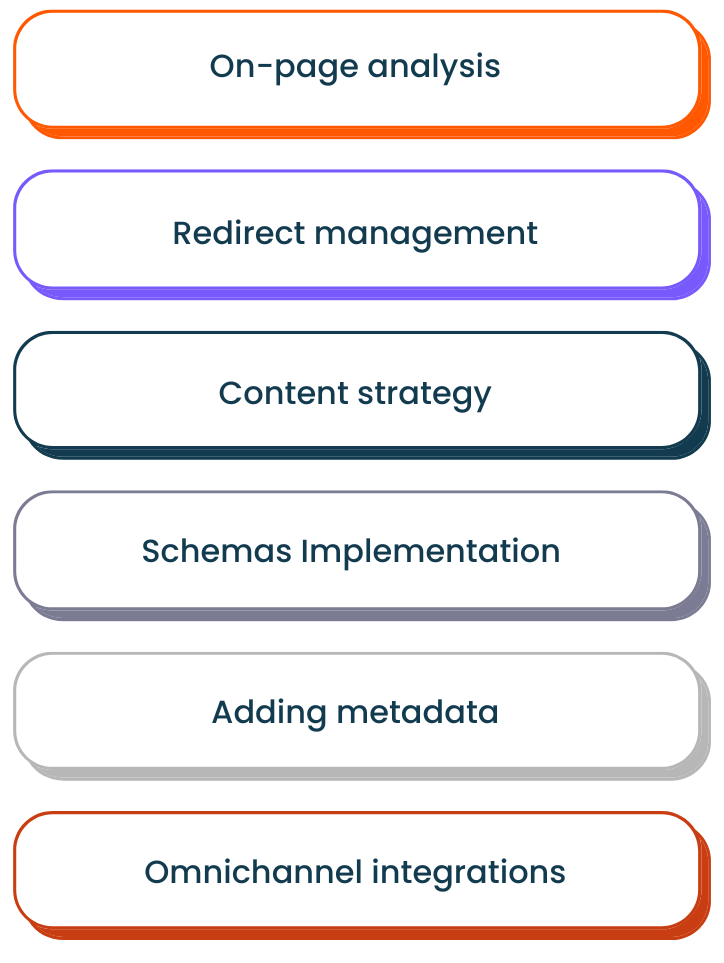
Benefits of using WordPress for SEO
As the world’s most popular CMS platform with over 63% market share. Let’s look at key reasons why WordPress is an SEO-friendly content management system.
Customisability
No other CMS offers the customisation flexibility that WordPress does. You can use plugins and code modifications to optimise:
- URLs and permalinks
- Page layouts
- Site navigation menus
- Image dimensions
- Schema markup
- Speed optimisation
- Security protocols
- Redirection rules
- XML sitemaps
Anything in need of SEO tweaking can likely be adjusted using combinations of plugins, themes and code edits for complete control.
Powerful SEO plugins
There’s a vast array of powerful WordPress SEO plugins that make implementing basic and advanced optimisations easy.
Popular SEO plugins for WordPress
Yoast SEO
The most downloaded SEO plugin, Yoast SEO provides an all-in-one toolkit for optimisation:
- On-page analysis – Flags optimisation issues and gives step-by-step guides to improve each page.
- XML sitemap – Automatically creates and submits a sitemap to indexes like Google.
- Robots.txt manager
- Redirect manager
- SEO analysis for readability, key phrases and titles.
- Integration with Google Search Console.
Rank Math
Rank Math has quickly become a top contender with powerful features:
- Detailed setup wizard for easy start.
- Role Manager – Control SEO access by user role.
- Optimise unlimited focus keywords per page.
- Google Search Console and Analytics integration.
- XML Sitemap and robots.txt automation.
- Automatic image SEO optimisation.
- Local SEO optimisation.
Schema – All In One Schema Rich Snippets
Finally, the Schema plugin adds rich snippets for better search appearance:
- Reviews and ratings – Aggregate reviews into star ratings in Google.
- FAQ schema – Markup FAQ pages into expandable search results.
- HowTo schema – Add steps, time info, etc for “How to” content.
- Breadcrumb schema – Display site hierarchy in search.
- Product schema – Display price, images, ratings and more for e-commerce sites.
Schema complements on-page optimisation with markup that directly influences search appearance.
User-friendly content creation
WordPress makes content creation intuitive through its post/page editor interface. This allows you to easily incorporate SEO best practices like:
- Keyword-focused topics
- Descriptive headings H1/H2/H3
- Well-written meta descriptions
- Image title and alt attributes
- Bolding and italicising
- Block quotes for social shares
- Embedding media
No web design or coding expertise is required. The editor simplifies creating SEO-friendly content.
If your site needs specialised functionality or customisations, there’s likely a WordPress developer or agency up to the task – often at very affordable rates. The scale of WordPress’ developer community and talent pool creates endless SEO possibilities.
We have a reliable WordPress development partner that can provide expert assistance with any custom needs or functionality for your website. Their experienced team is very helpful and will work closely with you to implement custom solutions to fit your goals. Reach out to us if you need an introduction to discuss.
Built-in blogging
Having powerful content management and blogging capabilities built in is another major WordPress SEO advantage.
Blogging drives huge organic search value by providing fresh keyword-optimised content that search engines want to rank and serve to visitors.
Other CMS either lack blogging features or require third-party integration and configuration which is more complex. With WordPress you can start blogging out of the box.
Premium designs and themes
WordPress boasts the largest library of premium SEO-optimised themes and layouts to customise your site design and user experience.
Top providers like ThemeForest offer thousands of WordPress themes with features like:
- Search-friendly designs
- Integrated schema markup
- Fast performance
- Responsive mobile layouts
- Call tracking integration
- Advanced SEO controls
There are themes tailored to every niche and SEO need imaginable.
Large development community
As the world’s most popular open-source CMS, WordPress benefits from a community of over 55,000 plugins, and thousands of developers, designers and agencies actively building on and supporting it.
WordPress migration from other CMS
We help with the entire SEO process of migrating an existing website from a different CMS like Squarespace to WordPress. With proper planning and post-migration SEO, WordPress migrations usually minimise disruption during the transition.
301 redirect – Set up proper 301 redirects so all URLs from the old site redirect to the new WordPress site. This passes link equity.
Retain link profile – When changing domains, take steps to retain the backlink profile through redirects or changing links. A brand new domain starts with no authority.
Maintain rankings – Conduct the migration in stages, starting with the most important pages and categories. Monitor rankings and traffic daily to catch drops quickly.
Review new site – Once the WordPress site is live, crawl it to identify any technical issues, duplicate content problems, etc. Use Google Search Console.
Update XML sitemap – Generate a new XML sitemap for WordPress and submit it to Google Search Console.
Optimise pages – Migrate content first, then optimise all on-page elements like titles, meta descriptions, Media, internal linking and headers.
Create redirects map – Keep a spreadsheet mapping all old URLs to new URLs for reference. 301 redirect everything that changed.
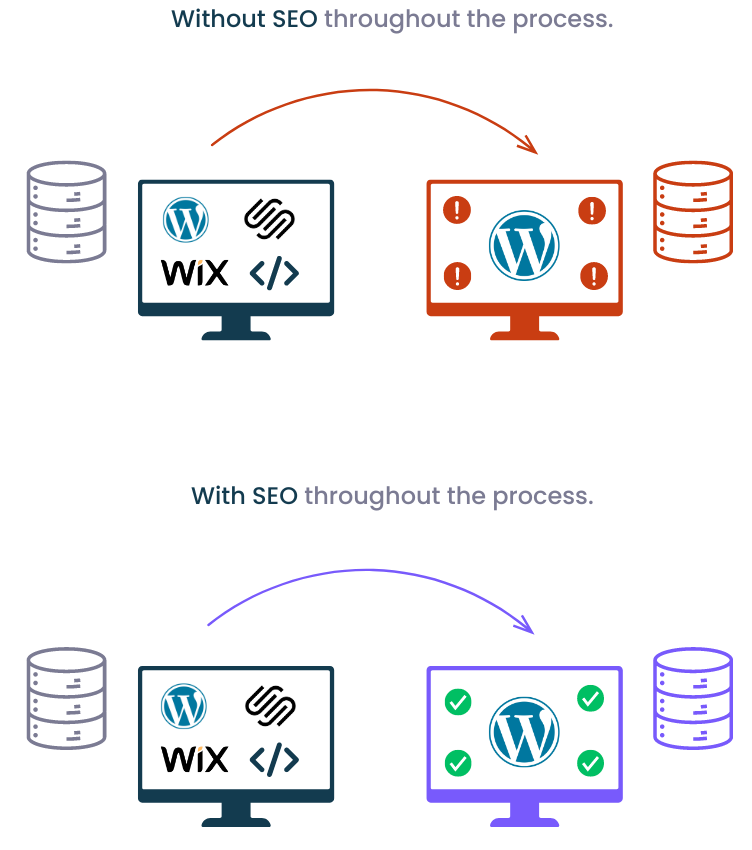
Get direct access to a WordPress SEO specialist
Clicks, conversions, sales — growth’s the name of our game. Talk to us about your big ambition and we’ll take it from there.
Send us a brief

Your results, our expertise.
We’ve received multiple awards and recognitions for our team, clients, and partners. View our awards.

European recognition with the best agencies in the UK and abroad. Wish us luck at the awards event in May 2024!

Our ability to optimise ad budget allocation has returned impressive outcomes with the integration of digital data in shaping product decisions.

We are beyond proud of this recognition from one of the most prestigious search awards for our work with Ampa LLP

Address: Growthack Ltd, 31 Park Row, Nottingham NG1 6FQ
About Growthack
Copyright © 2020 – 2024. Registered in England and Wales No. 12868240.
VAT Reg GB392684357.